UI Design Patterns for Successful Software
In This Course, You'll
Get excited as you discover the design patterns brands like Nike and Apple use to create interfaces users love. You know that feeling when you use a website that's so intuitive it feels almost like magic? Or the frustration when you can't find the items you just added to your cart? The difference lies in the User Interface (UI) design. Skills in UI Design equip you to create intuitive user experiences and amazing customer interactions. It's easy because you already have transferable skills like analytical thinking, creativity, clear communication, and problem-solving. In this course, you'll build on them to deliver exceptional customer interactions, even if interface design is new to you.
Make yourself invaluable with the in-demand design skills you need to create successful software. UI design patterns offer standardized ways to organize visual elements like hamburger menus and breadcrumbs. These repeatable design frameworks deliver predictable success. How? Your user-friendly software interfaces make your users' lives easier. Navigation, forms, data visualization, and feedback patterns reduce your users' cognitive load. Less cognitive load means happier customers. Happier customers mean greater loyalty, increased conversions, and higher earning potential. As AI speeds up production, you stay in demand by applying timeless human-centered design skills that keep simplicity, clarity, and usability front and center. This is how AI becomes a real advantage in your career, not just another tool.
Gain confidence and credibility with hands-on experience. No matter your background, you'll quickly master UI Design Patterns. With clear guidance and real-world examples, you'll apply your skills immediately. Master frameworks that simplify data entry, improve website usability, and engage your users. Fast-track your UI design portfolio and career with 20+ downloadable templates for sitemaps, user input forms, leaderboards, and more. If you'd like, you can also complete an optional portfolio project to showcase your new skills. This course gives you practical skills to delight your users, excel professionally, and confidently advance your career.
Gain an Industry-Recognized UX Course Certificate
Use your industry-recognized Course Certificate on your resume, CV, LinkedIn profile or your website.

Our courses and Course Certificates are trusted by these industry leaders:

Why Learn UI Design Patterns for Successful Software?
UI Design Patterns for Successful Software falls under the umbrella term of User Experience (UX) design. UX design is your fast-track to a meaningful, secure, and rewarding career.
Worried You'll Lose Your Job to AI? UX Design Skills Make You AI-Proof
UX design builds on your core human strengths, such as emotional intelligence, deep human understanding, critical thinking, intuition, and imagination.
AI can't replicate your uniquely human ability to design for real emotions and needs such as joy, comfort, curiosity, safety, and a sense of belonging. These deeply human insights are your superpowers. With UX design skills, you'll turn them into products and experiences people truly love. You become irreplaceable, confident and in demand.
And yes, we'll also show you how to use AI to accelerate your results.
Feeling Stuck in the 9–5? Design Your Freedom
Tired of feeling undervalued, anxious, or trapped in your career? UX design skills open doors to freedom, flexibility, remote work, and a career you're excited about—without starting from scratch.
Stop wondering if you could be more. Start realizing your full potential today.
UX Design is Booming: Accelerate Your Career to Higher Salaries and Impact Across All Jobs and Industries
Salaries for people with design skills are soaring, often surpassing $200K in cities like San Francisco, and job growth is strong (13% globally). Why? Because companies thrive when their users are happy. Companies that invest in great design outperform the S&P 500 Index by a whopping 228%.
Design a Life You Love
Great design is all about helping people meet their needs and achieve their goals through intuitive, meaningful, and delightful experiences. Skills in design will empower you to create experiences and products that make people's lives easier and more fulfilling. And when people love what you create, your business thrives, and your salary potential grows. You get the ultimate double win:
You'll feel deeply fulfilled by designing experiences and products people love.
You'll be financially rewarded for your real-world impact.
Course Overview: What You'll Master
- Each week, one lesson becomes available.
- There's no time limit to finish a course. Lessons have no deadlines.
- Estimated learning time: 22 hours 29 mins spread over 8 weeks.
Lesson 0: Welcome and Introduction
-
0.1: An Introduction to Courses from IxDF (37 mins)
-
0.2: Get Help, Career Advice, and Job Opportunities (6 mins)
-
0.3: How to Get Your Course Certificate (19 mins)
-
0.4: Grow Your Global Network and Build Your Brand (12 mins)
-
0.5: Global Skills, Local Jobs: Build Your Network in Your Area (6 mins)
-
0.6: Get Timeless Skills with Courses from IxDF (21 mins)
-
0.7: Mandatory vs Optional Lesson Items (7 mins)
-
0.8: Learn Smarter: The Perfect Mix of Video and Text (5 mins)
Lesson 1: Implementing Page Structure
-
1.1: Welcome to UI Design Patterns for Successful Software (46 mins)
-
1.2: Add Structure to Your Designs with Visual Frameworks (1 hour 1 min)
-
1.3: Conversations: Draw on the Knowledge You Already Have (7 mins)
-
1.4: Center Stage – Help the User Focus on What’s Important (24 mins)
-
1.5: How to Use Movable Pieces to Support Multitasking (21 mins)
-
1.6: Help Users Skim Contents with Titled Sections (20 mins)
-
1.7: How to Use Responsive Enabling to Simplify Tasks (21 mins)
-
1.8: Conversations: Community-Based Learning and Networking (9 mins)
-
1.9: Congratulations and Recap (36 mins)
Lesson 2: Organizing Content for the Best Results
-
2.1: Welcome and Introduction (6 mins)
-
2.2: How to Implement Slideshows to Grab the User’s Attention (34 mins)
-
2.3: Two-Panel Selectors for Easy Access of Content (25 mins)
-
2.4: Search for Items with Scrolling Lists, Archive Lists or List Inlays (23 mins)
-
2.5: Display Contents the Classic Way with Dropdown Menus (37 mins)
-
2.6: Embrace the Mental Models of Users by Implementing Tabs (30 mins)
-
2.7: Split the Contents of a Website with the Pagination Design Pattern (49 mins)
-
2.8: Build Your Portfolio: Analyze and Improve a Website’s Design Patterns (8 mins)
-
2.9: Conversations: Community-Based Learning and Networking (9 mins)
-
2.10: Congratulations and Recap (6 mins)
Lesson 3: Affording Fluid Navigation
-
3.1: Welcome and Introduction (6 mins)
-
3.2: Implement Global Navigation to Improve Website Usability (28 mins)
-
3.3: Help Users Retrace Their Steps with Breadcrumbs (21 mins)
-
3.4: How to Apply Search Boxes to Increase Efficiency (27 mins)
-
3.5: Take Advantage of Essential Keywords with Tag Clouds (26 mins)
-
3.6: Design Patterns for Fluid Navigation – How to Use Inline Linking (19 mins)
-
3.7: How to Implement Sitemap Footers to Keep Users Going (19 mins)
-
3.8: Exercise to Practice Your Fluid Navigation Design Skills (36 mins)
-
3.9: Conversations: Community-Based Learning and Networking (8 mins)
-
3.10: Congratulations and Recap (3 mins)
Lesson 4: Simplifying Data Entry
-
4.1: Welcome and Introduction (6 mins)
-
4.2: Warm-up Exercise to Get Your Thoughts Flowing (7 mins)
-
4.3: How to Simplify Data Entry for Users with Autocomplete (26 mins)
-
4.4: Giving Your Users Freedom with Editable Input Fields (51 mins)
-
4.5: Increase the User’s Sense of Control with the Refined Search Design Pattern (18 mins)
-
4.6: How to Implement a Forgiving Format to Accommodate Users’ Mistakes (26 mins)
-
4.7: Speed up the User’s Process by Adding an Event Calendar (23 mins)
-
4.8: Support Users with Small Clues in the Input Hints Design Pattern (24 mins)
-
4.9: Conversations: Community-Based Learning and Networking (10 mins)
-
4.10: Congratulations and Recap (2 mins)
Lesson 5: Social Aspects of UI Design
-
5.1: Welcome and Introduction (6 mins)
-
5.2: Display Achievements to Encourage Website Usage (25 mins)
-
5.3: Increase Competitiveness in Users with Leader Boards (19 mins)
-
5.4: Improve the User Experience by Experimenting with Language (56 mins)
-
5.5: Create a Quick Overview of Opinions by Implementing Starred Reviews (24 mins)
-
5.6: Increase Efficiency with the Imported Connections Design Pattern (17 mins)
-
5.7: Use Sign-in Reminders to Support Extended Functionalities (22 mins)
-
5.8: Attract Users’ Attention with Update Alerts (20 mins)
-
5.9: Cool Down with this Exercise on Social Aspects (7 mins)
-
5.10: Conversations: Community-Based Learning and Networking (9 mins)
-
5.11: Congratulations and Recap (3 mins)
Lesson 6: Dark Patterns
-
6.1: Welcome and Introduction (6 mins)
-
6.2: Coercing, Manipulating and Tricking Users with Dark Patterns (25 mins)
-
6.3: Increase Revenues by Prioritizing Advertisements (14 mins)
-
6.4: Harvest Users’ Information with Forced Registration (16 mins)
-
6.5: Using Color to Confuse and to Prevent Unwanted Actions (47 mins)
-
6.6: Exercise to Question Your Integrity as a Designer (5 mins)
-
6.7: How to Get Users’ Agreement with the Opt-in/Opt-out Dance (18 mins)
-
6.8: Getting Users’ Long-Term Commitment with a Monthly Charge (21 mins)
-
6.9: Sneaking Products into Users’ Shopping Baskets (21 mins)
-
6.10: Reduce the Likelihood of Rejection with Implied Consent (22 mins)
-
6.11: Conversations: Community-Based Learning and Networking (9 mins)
-
6.12: Congratulations and Recap (2 mins)
Lesson 7: The Complete User Interface
-
7.1: Welcome and Introduction (7 mins)
-
7.2: Analyzing the YouTube Website on Design Pattern Use (34 mins)
-
7.3: Exercise to Understand the Design Patterns of Facebook (35 mins)
-
7.4: Build Your Portfolio: Analyze Wikipedia’s Use of UI Design Patterns (8 mins)
-
7.5: Build Your Portfolio: Evaluate UI Design Patterns on eBay (8 mins)
-
7.6: Build Your Portfolio: Analyze UI Design Patterns on X (formerly Twitter) (8 mins)
-
7.7: Conversations: Community-Based Learning and Networking (8 mins)
-
7.8: Congratulations and Recap (3 mins)
Lesson 8: IxDF Course Certificate and Course Wrap-up
How Others Have Benefited
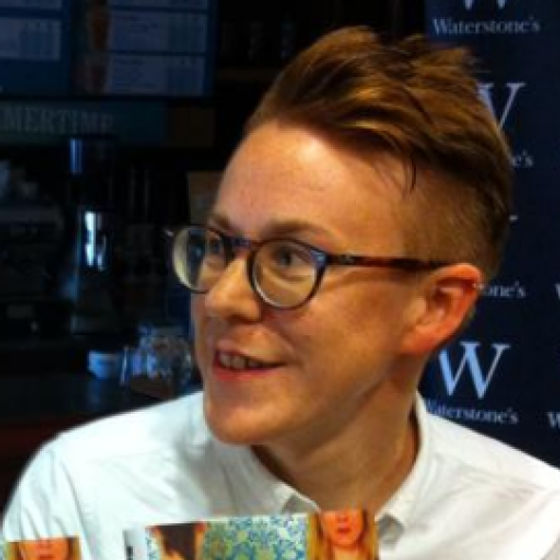
Sarah Corney, United Kingdom
“Absolutely loved this course. Well-structured, well-written, really interesting, very practical. My favourite course so far.”

Martin Greaney, United Kingdom
“The comprehensiveness of the content; covering all those patterns. Also, the structure, taking us from content to exercises.”

Barnard van Loggerenberg, South Africa
“Drilling down to the foundational nature of design patterns and the 'why' and 'how' of the 'what'.”
How It Works
-
Take online courses by industry experts
Lessons are self-paced so you'll never be late for class or miss a deadline.
-
Get a Course Certificate
Your answers are graded by experts, not machines. Get an industry-recognized Course Certificate to prove your skills.
-
Advance your career
Use your new skills in your existing job or to get a new job in UX design. Get help from our community.
Start Advancing Your Career Now
Join us to take “UI Design Patterns for Successful Software”. Take other courses at no additional cost. Make a concrete step forward in your career path today.
Advance my career now