The Pros and Cons of Guerrilla Research for Your UX Project

- 636 shares
- 10 years ago
Guerrilla testing is a quick, informal usability testing method where UX (user experience) designers approach people in public spaces to get immediate feedback on prototypes or designs. This method aims to cut out the time-consuming parts of the user testing process by taking to the streets and finding members of the public to participate in quickfire, on-the-spot usability tests.
Discover how the Get Out Of the Building (GOOB) approach helps designers access rich, real-world user insights they’d otherwise miss, in this video with Frank Spillers: Service Designer, Founder and CEO of Experience Dynamics.
“Guerrilla” as a word might seem to lend itself more to jungle skirmishing than more civilized pursuits like designing interactive screens. However, it’s apt in UX design, where teams can benefit from every extra bit of edge they can get in the struggle against design failure. UX designers typically turn to guerrilla testing whenever they need rapid insights into whether they’re on the right track with a proposed digital solution—without the overhead of formal usability testing or studies. It’s not to say that more in-depth usability testing doesn’t need to come into play—for it will, later.
Guerrilla UX design testing comes in particularly handy when designers need to validate assumptions and identify core usability problems early on in their design process. So, it shares common ground with early-design testing—but justly deserves to stand in its own category as a “tactical” decision to get out of the building and discover valuable truths about where teams’ designs are heading. The chief benefit is that, rather than wait weeks to recruit participants and book expensive testing facilities or set up remote testing, designers can get valuable feedback within hours. While they’re at it, they can gain better insights about the people they test with; and if these individuals accurately match traits of target users, it can help designers to craft personas—fictitious representations of real users that help guide design decisions.
Peek at the power of personas, and discover why design without them falls short, in this video with William Hudson: User Experience Strategist and Founder of Syntagm Ltd.
The guerrilla UX testing method offers several other key advantages for UX professionals who find themselves working under the weight of typical project constraints. Simple guerrilla-style usability testing can help point the way to show designers how they can increase conversion rates, improve customer satisfaction and retention, and reduce maintenance and project risk. When deadlines loom and budgets are tight—all too often a grinding reality in design settings—guerrilla testing provides a practical alternative to one of the biggest dangers in design: abandoning user research altogether.
One of the most significant benefits is how a guerrilla approach challenges designer assumptions—some of the most difficult “adversaries” on the “battlefield” of design. Assumptions can derail the design process if nobody validates them, but they can be hard to spot, let alone identify in concrete. It can be similar to how dreamers tend to be unaware that they’re only dreaming. Guerrilla usability testing helps open designers’—and other stakeholders’—eyes so that they challenge their own innate assumptions about the user before these solidify into (more precarious) presumptions, which designers might take to be truths and design based on them. This reality check often catches teams in time—such as in the prototyping phase—and helps keep them safe from pursuing design directions that might seem logical internally but, if let loose on a final design, would confuse users and hurt the product’s chances in the marketplace.
Get a wealth of insights into what prototyping can do for you and your design ideas, in this video with Alan Dix: Author of the bestselling book “Human-Computer Interaction” and Director of the Computational Foundry at Swansea University.
Another major plus of guerrilla testing is that teams can incorporate it into any stage of the design process—from identifying errors early on to conducting iterative design testing in design sprints. This flexibility differentiates it from being an “early only” approach and makes it particularly valuable for teams who practice continuous improvement and rapid iteration cycles.
Last, but not least, the approach democratizes user research within organizations—any stakeholder who’s involved can use it. Unlike formal usability studies that require specialized skills and equipment, guerrilla testing is something that any team member can conduct—if they’re willing to engage with users. This aspect of accessibility helps build a user-centered culture where everyone can take responsibility for understanding user needs and teamwork can mean that much more for both users and design outcomes.
Speaking of accessibility, explore this vital dimension of design, which teams leverage to keep in line with legal requirements and help all users in the process, in this video.
To begin, define what you want to learn from your guerrilla testing session: get it in concrete. When you’ve got a firm understanding of the scope of your user research, you’ll have a vital key to a successful guerrilla usability study. Write down specific questions you need answered and the assumptions you want to validate.
Create a simple test plan that outlines what users should be able to get done with your design. Limit the scope of your test, so it specifically focuses on one core user objective to accomplish. This focus helps you compare results between different participants and spot meaningful patterns.
Get your prototype ready for testing. Guerrilla testing is an approach that calls for a great deal of context as people you’re testing on the street will probably know nothing about your future product. Your prototype should be interactive enough to give participants a realistic sense of how the final product will work.
Write a brief script that explains who you are, what you're testing, and what you need from participants. Keep your instructions clear and avoid technical jargon that might confuse people unfamiliar with your product domain.
For example: “I’m working for a brand that wants to test a prototype for an app for busy people. Would you be willing to help us out by doing a brief test on it—15 minutes, tops. It’s to test the prototype and not you; don’t worry! We don’t need any personal details from you; we just want to see how this prototype works for you when you’re in a café or restaurant. And you’ll get a coffee or cake, on us.”
The location for your usability study is important and can have a direct impact on the test results. Look for places where your target users are likely to spend time, such as coffee shops, libraries, parks, and university campuses—all popular choices. However, consider locations that make contextual sense for your product; where users are to use it will determine how your target audience encounters, perceives, and uses your design solution. So, if it’s to be an app for people “on the go,” such as booking rides, consider that users may be distracted, in a hurry, and in no mood for delays.
Gain an edge on how you shape your designs by understanding the vital role user contexts play, in this video with Alan Dix.
Also, pick somewhere where you can charge your laptop or notebook—you don’t want to run out of juice halfway through a session. If you need internet access, you’ll want to choose a location with Wi-Fi connection. Bear noise levels in mind, too, and whether you'll be able to have focused conversations without disturbing others.
Guerrilla testing can take some confidence—it’s all about getting something in front of people, whether they're your users or not, and being comfortable with their responses. So, approach people politely and explain that you’re working on a new product and would value their feedback.
Try to view yourself from the outside, to make sure your tactics aren’t annoying. For example, many people might not respond if they think you’re an overzealous market researcher or you want them to give out personal information. Think about how you typically respond to people with clipboards or standing by stalls when they’re trying to start a conversation with you. Even so, kicking off your guerrilla usability study is as simple as walking up to someone and asking them if they can spare a few minutes of their time. Be honest about how long the test will take and offer a small incentive like a coffee or snack to thank them for their time.
Congratulations—you’re now entering testing conditions. Once someone agrees to participate, start by explaining to them how the test works, that you’re testing the product, not them, and how long it will take. Be as truthful as possible; so, if the test is going to take 15 minutes, don’t tell them it will only take 5.
Because you want to collect the most accurate feedback, ask participants to think aloud. You may have to prompt them to do so throughout the test, but keep your involvement minimal as you might accidentally influence the results and obscure how effective your prototype or design is. It’s about the user and the prototype, with you the observer; so, ask test users to save questions until the end. Watch how they interact with your prototype and take detailed notes about their actions and reactions—what they do matters more than what they say they do.
Explore how to get the most out of observational methods, in this video with Alan Dix.
Be sure to take good notes of what people say and do during the test—including hesitations, frowns, sighs, shrugs, and all the other little signatures that serve as evidence of how they found your prototype. Look for patterns across multiple participants rather than focusing on individual opinions. It’s better to know a few key tendencies about all or most of the users than to know everything about only one of them. Look for recurring issues across participants rather than focusing on individual feedback; people will tend to “pull punches” and be polite about your prototype rather than be totally frank so as not to offend you.
In any case, document your findings immediately after each session while the details are fresh in your memory. Note both positive reactions and areas of confusion or frustration.
Delve into data collection practices that can boost your design decisions significantly, in this video with Ann Blandford: Professor of Human-Computer Interaction at University College London.
Everybody who’s alive usually has a busy life to live; you don't want to take up too much of people's time—10–15 minutes, maximum. Respect participants’ schedules and stick to your promised timeframe, no matter how interesting you think your project might be to them. These sessions normally last for only 10–15 minutes with a small incentive of a coffee or cake offered, so be sure to honor any promises you make and treat them.
UX guerrilla tactics mean you have a great method to validate typical tasks that don’t require domain-specific expertise—easy matters such as online shopping, filling out a form, or doing a simple task. Don’t try to test complex workflows that require specialized knowledge or extensive context—those may take more specialized usability testing, which won’t go so well in a 10-minute testing slot in the middle of a food court, for example.
Find important clues about what kind of tasks might suit the sorts of user behaviors and user needs you may want to investigate, in this video about task analysis with Frank Spillers.
Don’t always conduct your guerrilla testing in the same places or types of places. Any one place might draw a certain type of people, so conducting research in the same location can be like conducting research with the same demographic of people. For some aspects of a design, some locations may find more instances of behaviors a user researcher might want to examine. However, for an even spread that can turn up insights you might not have considered, “go wide” and find other locations.
Avoid leading participants toward specific answers or reactions—which can happen without your even realizing it. Ask open-ended questions that don’t have a spin or tone that might lead users to respond so they can appease you. Instead, keep it so that users can discover issues naturally—you’re there to observe and learn, not to guide users toward predetermined conclusions.
Pick up some helpful insights about how to approach test users, in this video with Ann Blandford.
Take comprehensive and extensive notes during each session. However, note taking can mean some degree of distraction, so consider bringing a colleague to help while you focus on moderating the test and observing the user. If you’re not recording the session—and note: you’ll need to get participants’ consent if you do—write down key quotes and behavioral observations that illustrate usability issues.
Once you’ve worked the insights from the test results into tweaks and improvements, it’s time to think about running another round of testing to ensure the changes address the issues effectively. Guerrilla testing in UX design works best when it’s an iterative process, constantly driving your design closer to perfection or to a Minimum Viable Product (MVP) if that’s to be the form your app, for example, takes when it first hits the marketplace.
Discover some key insights about how to make an MVP or MDP (Minimum Desirable Product), in this video with Frank Spillers.
While guerrilla testing is highly beneficial to the UX design process, some challenges and potential downsides are things you need to be aware of before you implement the method.
The one potential disadvantage of the guerrilla approach is that the people you test might not represent your target users, which will make your results less reliable. Random participants may not have the same needs, technical skills, or context as your actual users—and, as you’re out and about when you’re approaching strangers, it can be hard to tell who they are. So, bear in mind that, while you may still gain insights into a prototype’s usability, this limitation can lead to irrelevant user insights that don't accurately inform product improvements for your core audience.
Public places come with distractions like noise, interruptions, and unpredictable conditions, all of which can affect the quality of the feedback. Unlike controlled lab environments, public spaces introduce variables that can impact test results—weather, crowding, and ambient noise can all influence how participants interact with your prototype. Moreover, they can affect test users’ moods—and many factors may cause them to rush through tasks or become distracted, potentially leaving you with skewed results.
However, this can also be a benefit, since your future users will unlikely be using your solution in a “perfect” environment. So, those slight “distortions” or effects of an “imperfect” environment can provide you with insights about what might be having an influence from the background or context. Maybe busy situations like the ones your test users are in will hold important clues about where to take aspects of your design—you can examine these aspects with care as you design further.
While guerrilla testing provides quick and convenient insights, the feedback is often surface-level. It may be great for spotting obvious usability issues, to be sure, but then it may not uncover deeper, more complex problems that might only come up later in more extensive usability tests. The brief nature of guerrilla sessions limits your ability to explore nuanced user behaviors or complex task flows—testing with people you don’t get much time with and often in distracting environments that might not reflect the majority of user and use cases for however the finished product will look and operate.
Always be transparent about who you are and what you're doing—no subterfuge. Respect people’s time and privacy. Don’t pressure anyone to participate, and be prepared to stop testing if someone becomes uncomfortable or needs to leave.
Consider whether you need formal consent forms, especially if you plan to record sessions or use feedback in presentations to stakeholders. Be clear about how you’ll use the information participants provide—some people might not be comfortable with being recorded in any case.
It’s wise to conduct guerrilla testing when your app or site is in its formative stages—the best time is before the actual development begins. The method works optimally when you have enough of a prototype to provide context but haven't invested heavily in final implementation. This kind of testing can be a great help to validate assumptions and pinpoint fundamental usability issues at an early stage of the design process.
Overall, guerrilla testing offers UX designers a practical way to gather user feedback quickly and affordably—mirroring a kind of “rough and ready” front-line approach. While it may not provide the depth of formal usability studies, what it can deliver is valuable insights that can prevent costly design mistakes and validate key assumptions about user behavior.
The method’s true strength lies in its accessibility and speed, but it’s wise to use it strategically as part of a broader research approach. That way, guerrilla testing can help design teams stay connected to user needs throughout the development process as they bring in actionable user feedback. Remember, it’s no replacement for comprehensive research methods, but a complement to them. Even so, guerrilla testing is far better than no design research if budget and time constraints threaten even that.
Design teams who plan carefully, have appropriate expectations, and understand the limitations involved can use it to “arm” themselves with the insights they’ll need to “neutralize” incorrect assumptions and help improve design outcomes. The key is to embrace the method’s informal nature while maintaining rigor in how designers analyze and act on the insights they gather. After all, it’s real world out there—with real users; with a little luck, many of them may be reflected by the individuals you decide to approach when you’re out in the gritty reality of the UX guerrilla research fields.
Explore how to get more insights that matter from tests—take our course Conducting Usability Testing.
Discover additional dimensions and tips in our article The Pros and Cons of Guerrilla Research for Your UX Project.
Find out how to get even more from guerrilla tests in our article 10 Hints for Carrying Out Better Guerrilla Usability Testing.
Get further insights on how to do great usability tests, guerrilla-style in this UXTweak article, Guerrilla Usability Testing.
Guerrilla testing is different from traditional usability testing because the former is fast, informal, and low-cost. Instead of recruiting specific users and setting up formal labs, teams go to public spaces—like cafés or libraries—and ask real people to test a design on the spot, right there and then.
This method gives quick insights, often within hours, and works best in early design stages. It is ideal for validating basic usability or spotting glaring issues. Traditional usability testing, by contrast, can involve structured sessions, defined tasks, and carefully selected participants. It provides deeper insights but takes more time and planning.
Get more into—and more out of—usability testing to see what it can do for design solutions.
Guerrilla testing offers three key advantages: speed, simplicity, and cost-effectiveness. You can set it up quickly, test anywhere—like coffee shops or campuses—and get feedback within minutes. There is no need for labs, special equipment, or formal recruiting.
It is especially useful in early design stages when you want to catch obvious usability issues fast. Guerrilla testing helps teams validate assumptions, spot friction points, and iterate quickly—all without waiting weeks for traditional testing setups.
Because it is casual and spontaneous, you often get raw, honest feedback from real users—just what you need to get early insights into where to take your design—which you can later check in further testing and evaluation.
Explore how a usability evaluation can yield great insights into design solutions.
The main downsides of guerrilla testing are lack of control, limited depth, and potential bias. Since you are testing in public spaces with random participants, you often miss your actual target users—which can lead to insights that do not fully reflect real-world behavior.
Moreover, sessions are short—usually under 10 minutes and rarely over 15—so you can only test basic usability, not complex tasks or long flows. Distractions in public settings can skew results, and without a structured approach, you risk drawing inaccurate conclusions.
While guerrilla testing can be great for quick fixes, it should not replace in-depth research. Smart teams use it to complement, not substitute, more rigorous usability testing.
Understand how to base solid design decisions from user research and gear effective designs around valuable findings.
Guerrilla testing is not ideal for all products. It works best for early-stage concepts, simple interfaces, and general consumer apps. If your product targets a niche audience—like medical professionals or enterprise users—testing random people in public may give you skewed results.
Complex workflows or sensitive content do not fit guerrilla testing well, either. These require focused sessions, deeper insights, and the right participants. For example, you would not test a banking dashboard with strangers in a café. That said, guerrilla testing is great for spotting obvious usability issues fast, and it is for good reason that teams often use it to validate navigation, layout, and first impressions before investing in formal research.
Get a greater grasp of how effective navigation is essential for digital designs like websites and apps, in this video with Alan Dix: Author of the bestselling book “Human-Computer Interaction” and Director of the Computational Foundry at Swansea University.
In guerrilla testing, aim to test with 5 to 8 users per session—this small number is enough to uncover most major usability issues without wasting time or effort. Research by usability pioneer and expert, Jakob Nielsen shows that five users typically catch about 85% of usability problems.
Because guerrilla testing is quick and informal, you can run multiple sessions across days or locations to diversify feedback. Focus on quality over quantity—pick users who will actually engage with the tasks, even in casual settings. If patterns start repeating, you have likely reached usability saturation. So, at that point, iterate on the design, then test again with a fresh group.
Venture deeper into usability to understand its dimensions in design and why it is a vital part of user experience design.
For a guerrilla test, give users simple, goal-oriented tasks that reflect real-world use. Focus on top-priority actions like signing up, navigating menus, finding key features, or completing a basic flow. They are tasks that should be quick—under five minutes—and need little explanation.
Do not get into complex, edge-case scenarios or anything that demands background knowledge. Instead, test tasks that reveal whether users understand your interface and can use it without help. For example: “Show me how you would buy this product,” or “Find where to change your settings on it.”
Clear, focused tasks help you spot usability issues fast and get you actionable feedback—even if it is coming through in noisy, informal settings like cafés or parks.
Scope out how user scenarios help designers to understand many important points about users and potential design solutions to address their user needs.
Choose a guerrilla testing location with high foot traffic and a relaxed vibe—places like cafés, libraries, co-working spaces, or parks. Look for spots where people have time and feel comfortable chatting briefly, like waiting areas or campus lounges; pleasant, “disarmed” settings work best.
One other helpful point that is important—make sure the location fits your product. For example, you can test a student app near a university or a fitness app at a gym. Quiet spots help reduce distractions and make it easier to observe user behavior and gather clear feedback.
Last, but not least, think about Wi-Fi access and seating—these practical details make it easier to run tests smoothly. The right location helps you find willing participants and bring in more relevant, honest insights from them.
Harvest helpful hints from our article 4 Common Pitfalls in Usability Testing and How to Avoid Them to Get More Honest Feedback.
It is vital to be polite, brief, and transparent. Begin with a friendly introduction and clearly state what you are doing—something like: “Hi! I am testing a new app design and would love your quick feedback—it will only take 3 minutes.”
Smile, respect their time, and accept a “no” without pressure. Offer a small thank-you—like a coffee or snack—if appropriate. Select relaxed environments like cafés or parks, where people are more open to casual interactions.
Do not interrupt those who look busy or preoccupied or try comedy tactics to try to bring a smile to the faces of stressed people—they likely will not smile back, let alone consider stopping to participate in your test. The key is to be respectful, enthusiastic, and clear about the purpose and time commitment.
Enjoy how to facilitate good user research experiences with some helpful points from our article Conducting Ethical User Research.
(Digital prototype)
Load it onto a device—like a tablet, laptop, or phone—and take it to a public place with good foot traffic. Make sure the prototype is simple and clickable.
Start by briefly explaining what you are testing: “Can you help me test a new app design? It will just take 3 minutes.” Give users a clear task—like finding a product, signing up, or completing a checkout—and observe how they navigate the prototype.
Take notes on confusion, pauses, or mistakes. You do not need full recordings—just focus on patterns. After five users, you will likely spot key usability issues worth fixing before the next iteration.
(Paper Prototype)
Print out screens or sketches and organize them in order. Use your finger (or sticky notes) to simulate screen changes as users interact with it.
Start by saying: “This is a paper version of an app—we are testing the idea, not your skills. Can you show me how you would [complete a task]?” Let them tap or point while you manually swap pages to reflect their choices.
Paper prototypes help test layout, flow, and first impressions before you build anything. They are perfect for early feedback and spotting confusion without needing a digital version.
Peer at potentially powerful points about prototyping more effective designs in our video.
Run guerrilla tests as early and often as possible—ideally once every few days during active design phases. The strength of guerrilla testing rests on its speed and frequency, so use it to validate ideas at each stage of your design process.
Start testing rough sketches or paper prototypes, then continue with clickable mockups as your design evolves. Frequent testing helps you catch usability issues before they grow and keeps your design grounded in real user behavior.
Some teams test weekly, others after every major design change. The key is to test regularly enough to fuel meaningful iteration without slowing your momentum.
Explore the many aspects of designing for user behavior to get a greater understanding of how to accommodate users in designs they like.
To validate insights from guerrilla testing, look for patterns across multiple users. If several people struggle with the same task, that is a strong usability signal. Do not act on one-off feedback—test with at least 5 users and focus on repeated issues.
Once patterns emerge, refine your design and test again—either with another guerrilla session or a more structured usability test. If the issue is complex or high-risk, follow up with your target audience in a controlled setting to confirm the findings.
Moreover, document what you tested, what you observed, and what actions you took. This builds a feedback loop that keeps your design decisions user-driven and transparent, so you can more accurately meet user needs in a design solution that truly works for them.
Uncover essential points about user needs to secure a solid understanding of how to design well for the real-world requirements and desires of the people who might use your digital solution.
Aspen, L. L. (2012). Guerilla testing of mobile medical applications in clinical settings (Master thesis, Norwegian University of Science and Technology). NTNU Open.
The 2012 master thesis of Lina Aspen investigates the adaptation of guerrilla usability testing methods for mobile medical applications in Ugandan clinical environments. Drawing from fieldwork across four health institutions, Aspen explores how informal, low-cost usability testing can be viable—even in high-stakes contexts like healthcare. The research highlights advantages such as real-world feedback and reduced overhead, as well as challenges including patient safety concerns and contextual misunderstandings.
Conte, M., & Strickland, B. (2008). Look & feel guerrilla test (Technical report). MLibrary Usability Group, University of Michigan.
This internal report from the MLibrary Usability Group at the University of Michigan documents a 2008 guerrilla usability test of early library interface prototypes. Conducted informally in various campus locations, researchers engaged 15 users in brief, task-based sessions using screenshots to evaluate layout, navigation, and overall impressions. The test yielded rapid feedback on user preferences and helped prioritize interface changes during early development.
Remember, the more you learn about design, the more you make yourself valuable.
Improve your UX / UI Design skills and grow your career! Join IxDF now!
You earned your gift with a perfect score! Let us send it to you.
We've emailed your gift to name@email.com.
Improve your UX / UI Design skills and grow your career! Join IxDF now!
Here's the entire UX literature on Guerrilla Testing by the Interaction Design Foundation, collated in one place:
Take a deep dive into Guerrilla Testing with our course Conducting Usability Testing .
Master complex skills effortlessly with proven best practices and toolkits directly from the world's top design experts. Meet your expert for this course:
Frank Spillers: Service Designer and Founder and CEO of Experience Dynamics.

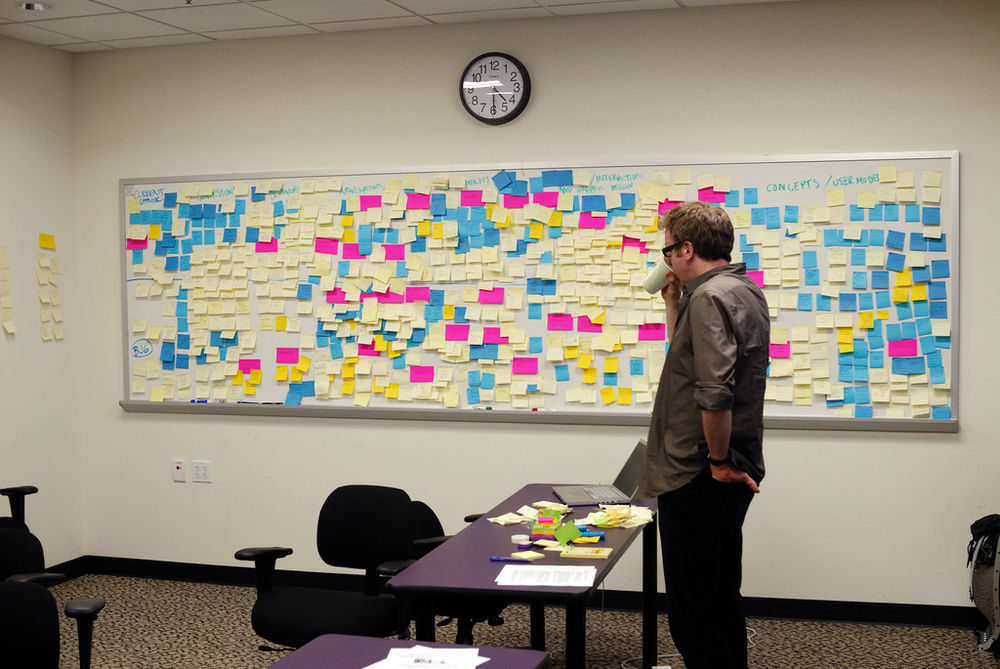
We believe in Open Access and the democratization of knowledge. Unfortunately, world-class educational materials such as this page are normally hidden behind paywalls or in expensive textbooks.
If you want this to change, , link to us, or join us to help us democratize design knowledge!
