Stand on the shoulders of giants and follow international standards
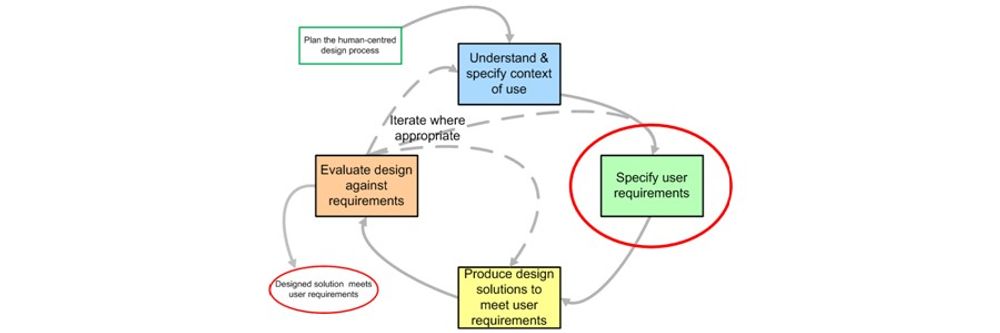
- 669 shares
- 9 years ago
Heuristics in UX (user experience) design are general principles that guide designers as they create user-friendly interfaces. Designers apply heuristics such as error prevention, recognition rather than recall, and others to help optimize digital products, identify usability issues, and improve user experiences efficiently.
Watch as William Hudson, User Experience Strategist and Founder of Syntagm Ltd, explains important points about heuristics at work in design:
Heuristics are a set of rules for solving problems in quick, practical ways. The concept of heuristics in UX design traces back to the late 1980s and early 1990s. It was an era when computing and interaction design looked more than a little different to today. In 1990, usability experts Jakob Nielsen and Rolf Molich introduced the idea of heuristic evaluation as a method to identify usability problems in UIs (user interfaces).
In 1994, Nielsen refined the “10 Usability Heuristics for User Interface Design”—a set of principles that have become foundational for UX designers to create pleasant and seamless user experiences. The purpose of these heuristics was to provide a framework for evaluating user interfaces without the need for extensive user testing.
Jakob Nielsen’s 10 usability heuristics are:
Visibility of system status: The system should always keep users informed about what is going on, through appropriate feedback within reasonable time.
Match between system and the real world: The system should speak the users’ language, with words, phrases, and concepts familiar to the user, rather than system-oriented terms.
User control and freedom: Users often choose system functions by mistake and will need a clearly marked “emergency exit” to leave the unwanted state without having to go through an extended dialogue.
Consistency and standards: Users shouldn’t have to wonder whether different words, situations, or actions mean the same thing, hence why designers should follow platform conventions and maintain consistency throughout.
Error prevention: Even better than good error messages is a careful design which prevents a problem from occurring in the first place.
“An ounce of prevention is worth a pound of cure.”
— Benjamin Franklin, American Polymath
Recognition rather than recall: When people must remember what to do in a situation, they find it more taxing than when they have a cue or suggestion on screen. Minimize the user’s memory load by making objects, actions, and options visible.
Flexibility and efficiency of use: Accelerators—which novice users likely won’t notice—may often speed up the interaction for the expert user such that the system can cater to both inexperienced and experienced users.
Aesthetic and minimalist design: Dialogues should not contain information which is irrelevant or rarely needed.
Help users recognize, diagnose, and recover from errors: Error messages should inform users in plain language, precisely indicate the problem, and constructively suggest a solution.
Help and documentation: Even though it’s better if users can use a system without documentation—like how-to information and guidelines—it may be necessary to provide help and documentation.
Nielsen’s heuristics have stood the test of time. When Nielsen revisited them in 2020 to slightly refine the definitions’ language, the 10 heuristics remained unchanged.
© Interaction Design Foundation, CC BY-SA 4.0
These heuristics act like an early-warning system for designers to shape their UIs with before they commit to testing on expensive final design solutions. Indeed, when designers—and heuristic evaluators—apply these principles, they often can systematically identify potential usability issues early in the UX design process. That translates to more efficient and cost-effective improvements and less problematic designs for user testing.
The best way to illustrate the true value of heuristics is to imagine a world without them. For example, designers can create great-looking websites according to what they know about design principles and what a great-looking website looks like. However, a great-looking digital product is no guarantee that it’s highly usable—and usability is just one of the seven factors that influence UX. That approach can detach the designer from the user and get in the way of an empathic connection with their user needs, behaviors, and the rich details of context in their user journey.
Watch this video to understand why successful designs reflect empathy with users:
UX professionals continue to use heuristics such as Nielsen’s widely to evaluate and improve user interfaces across various digital products. For example, you can apply them early to prototypes you create to stay mindful of what users need every step of the way.
When you apply UX heuristics, you can flip perspectives with the user and understand how to answer questions like “Did that go into my shopping cart?” and “How do I see what I’ve sent?” quickly.
At the same time, you can see how to keep users from becoming confused and asking questions like: “They said, ‘Log in’ on the other screen; why is it ‘Sign in’ here?” and “How do I get back to where I was?”
Watch as Alan Dix, Author of the bestselling book “Human-Computer Interaction” and Director of the Computational Foundry at Swansea University, explains why good designs need prototyping:
If your product is a website, application, or other digital product—such as augmented reality (AR) or virtual reality (VR)—you can use heuristics to help ensure that the interface aligns with user expectations and behaviors. Heuristics are a tool that empowers you to stay two steps ahead of users and help prevent the ultimate problem: user distrust.
Consistent and predictable interactions mean greater user satisfaction and efficiency; users get what they want or need to do done, fast. You can enjoy great efficiency with a heuristic evaluation of your design, too. It’s a cost-effective method to assess usability, and saves you from finding numerous problems later in usability testing.
Understand and apply each of Nielsen’s 10 usability heuristics—along with an 11th one—to get on the fast track and create effective user interfaces. Here’s a breakdown of each heuristic with some practical advice:
Visibility of system status: Keep users informed about what’s happening on the interface and in the system—provide timely and appropriate feedback. Empathize with them; many users access apps and sites in potentially stressful situations and can become frustrated quickly, or even fearful if they don’t know what’s going on.
For example, show progress indicators during loading times or confirmation messages once users complete actions.
Match between system and the real world: Use language and concepts familiar to users. Don’t give them technical jargon. Instead, use terms that align with users’ real-world experiences. Even if your brand has a quirky personality, it’s a good idea to keep things simple and familiar for users.
For example, use “Shopping Cart” instead of “Item Inventory.”
Airbnb uses plain language and calendar icons, and mirrors real-world booking experiences.
© Airbnb, Fair Use
User control and freedom: Mistakes happen in an imperfect world; you can count on it. So, provide users with the ability to undo and redo actions. Include clearly marked “exit” options to allow users to leave unwanted states without difficulty. Users might access solutions like banking apps while they’re on a bumpy bus ride. What if they need to make a payment, accidentally add a zero or two, and accidentally click “Pay”?
For example, offer a “Cancel” button during multi-step processes.
Consistency and standards: Maintain consistency in design elements and follow platform conventions. Users look for items they’ve come to understand as “industry standards,” so use standard icons and terminology consistently to prevent confusion. Again, they may access your digital product in a hurry; don’t delay them as they wonder where buttons are or what words mean. Even small pauses cost them time and, in even just a few seconds, can cost your brand credibility in their eyes.
For example, use a magnifying glass icon for search functionality.
Amazon’s highly findable magnifying glass helps users identify the search bar and get the products they want, fast.
© Amazon, Fair Use
Error prevention: Assume it’s an imperfect world and users need safety nets; it is, and users will be glad of the consideration (or will become irritated or angry if they’re allowed to “fall”). So, design interfaces that prevent errors in the first place. Use confirmation dialogs for critical actions and provide constraints to guide user input.
For example, disable the “Submit” button until all required fields are completed, or guard-rail the banking app user who may have made a mistake with a “Confirm payment” screen. Show them the amount they’re about to pay—if it’s wrong, let them edit the amount or cancel (which goes back to Heuristic 3).
Recognition rather than recall: Minimize users’ memory load by making options and information visible. So, use menus, icons, and tooltips to help users recognize actions and options without having to remember them. Users in their many contexts expect to find choices and achieve goals fast without having to remember which screen they saw something on—hesitation breaks seamless experiences.
For example, if users need to contact customer support, have an easily recognizable icon for it throughout a site.
Flexibility and efficiency of use: Power users know their way around; newcomers won’t—although they should still find the digital solution intuitive and user-friendly. So, cater to both and provide shortcuts and customization options for experienced users while maintaining simplicity for novices.
For example, offer keyboard shortcuts for frequent actions and allow users to customize their dashboard layout.
Aesthetic and minimalist design: Cluttered, busy designs keep users back, so design interfaces with simplicity in mind. Remove unnecessary elements that don’t support user tasks—don’t have anything in there that gets in the way of what users want to do.
For example, use whitespace effectively to create a clean and focused layout.
Medium’s clean layout features generous whitespace (which can be grey, too)—lots of breathing space to help deliver a great experience whether you’re a reader or writer.
© Medium, Fair Use
Help users recognize, diagnose, and recover from errors: Errors will happen, even with guardrails in place. So, provide clear and concise error messages that indicate the problem and suggest solutions. Avoid technical language and error codes.
For example, display "Please enter a valid email address" instead of "Error 400."
Help and documentation: Fast, empathic aid helps users when they need to pause on more intricate sites or consider what a product or service includes. So, offer easily accessible help and documentation that focuses on users’ tasks and their needs in context. Include search functionality and organize content logically.
For instance, provide a searchable FAQ section and contextual help links.
Accessibility and inclusion: In a world where accessible design is a legal requirement in many jurisdictions, create interfaces that are perceivable, operable, understandable, and robust for all users. This aligns with the Web Content Accessibility Guidelines (WCAG), and you can use it to help your brand reach not just users with disabilities but all users too (such as subtitles for users in loud places).
Key aspects of this heuristic include:
Perceivability: Ensure that users can perceive the information a digital product presents, regardless of their sensory abilities.
Operability: Design interfaces that users with various physical abilities can operate.
Understandability: Create content that users with different cognitive abilities can understand.
Robustness: Develop content that a wide range of user agents, including assistive technologies, can interpret reliably.
Watch our video about accessibility to understand why it’s vital in design:
While heuristics are valuable tools in UX design, they’re not a guarantee of perfect designs. They are principles to guide you as you develop user-friendly and accessible designs; so, recognize their limitations and use them appropriately.
Subjectivity: Heuristic evaluations rely on the expertise of the evaluator, which can introduce bias. Different evaluators may identify different issues based on their perspectives and experiences.
Not a substitute for user testing: Heuristics should complement—not replace—user testing. While they can help you empathize better with users’ needs and identify potential usability issues, they don’t capture actual user behavior and preferences.
Context matters: Heuristics are general guidelines and may not apply equally to all contexts. For great designs that resonate with users, you’ll want to consider the specific needs and expectations of their target users when applying these principles.
Over-reliance: If you rely just on heuristics, you might overlook unique usability challenges. So, combine heuristic evaluations with other methods, such as user testing and analytics. It will help you gain a comprehensive understanding of usability issues and can prevent expensive design missteps.
Overall, include heuristics effectively as part of your broader UX strategy. Jakob Nielsen’s 10 usability heuristics give you a solid foundation to set your digital creations on, and the accessibility and inclusion heuristic offers an important additional lens to examine the user-friendless of your product.
The timelessness of heuristics is a reassuring indicator that mirrors the enduring relationship between technology and users. Technological advancements will continue to produce system changes and pave the way for exciting new products. However, human users will still need to find things and do things as easily as possible on the apps and sites they choose to try, trial, and subscribe to. They won’t just appreciate brands that guardrail them, forgive their mistakes, and keep them on board; they’ll be secure in the knowledge that they are safe and valued. They will expect brands to do that, too. Use heuristics mindfully and help deliver seamless experiences to users of all types—and have winning products to show for your thoughtful design work.
Discover the Nielsen Norman Group’s updated 10 Usability Heuristics for User Interface Design.
Take our course Mobile UX Design: The Beginner's Guide for valuable insights about design for the majority of digital product encounters.
Enjoy our Master Class How to Design for Neurodiversity: Inclusive Content and UX with Katrin Suetterlin, UX Content Strategist, Architect and Consultant.
Explore our piece User Interface Design Guidelines: 10 Rules of Thumb for further deep-dive insights.
Find thought-provoking considerations and examples in the Pencil & Paper article Introduction to 10 UX Heuristics.
Venture to find other sets of heuristics and fascinating insights in the article UX heuristics: a closer look at Bastien and Scapin.
Heuristics help improve a product's usability as they give designers quick, reliable rules to evaluate and refine user interfaces. These rules, like “keep things consistent” and “give users feedback,” highlight common trouble spots before they become real problems. Designers use them to spot issues fast—without waiting for full user testing (which they will need to do later, anyway, but heuristics are a definite help to complement user testing).
For example, if a user struggles to undo an action, the “user control and freedom” heuristic would spotlight that flaw. Nielsen's 10 usability heuristics, a common industry standard, help teams spot 80% of usability issues with just five users. That kind of power means teams can tweak designs early, save time, and avoid frustrating users.
Use heuristics early and often. Don't wait for real users to uncover what you can catch with a keen eye and a checklist.
Watch as William Hudson, User Experience Strategist and Founder of Syntagm Ltd, explains important points about heuristics at work in design:
Take our course Mobile UX Design: The Beginner's Guide for valuable insights about design for the majority of digital product encounters.
Nielsen's heuristics differ from other design principles because they focus purely on usability and practical problem-solving. While many design principles cover broad goals like aesthetics, branding, or emotional impact, Nielsen's heuristics target how users interact with a product.
These ten rules emphasize clarity, feedback, error prevention, and user control. They act as a usability checklist that helps designers uncover real problems quickly. Other design principles—like those from Dieter Rams or the Gestalt school—highlight beauty, harmony, or cognitive psychology. Nielsen's approach goes straight to what blocks users.
Think of it this way: Nielsen's heuristics catch what breaks a user's flow. Other design rules might polish the experience. Combine both, and you'll create products that look great and work beautifully.
Take our course Mobile UX Design: The Beginner's Guide for valuable insights about design for the majority of digital product encounters.
To evaluate a design using heuristics, review each screen or interaction and check it against a set of usability rules—like Nielsen's 10 heuristics. These rules help you spot flaws without the need for user data. For example, ask: “Does the interface clearly show what's going on?” or “Can users fix errors easily?” Move through the interface step-by-step, checking for feedback, consistency, and clarity.
Note each problem you find and link it to the specific heuristic it violates. Then, rate the severity of each issue—low, medium, or high impact. This helps your team prioritize fixes.
Find out how to conduct a Heuristic Evaluation (HE).
Usability experts, designers, and UX researchers should take part in a heuristic evaluation. Ideally, assemble a small group of 3–5 professionals who understand usability principles. Each person reviews the interface alone first to avoid group bias, and then everyone discusses findings together.
Don't limit this process to senior roles. Junior designers or developers with UX knowledge also add valuable insights. The key is understanding usability, not just the product.
This team-based approach uncovers more issues. Research shows that one expert might catch 35% of usability problems, while five can catch up to 80%. That makes the evaluation sharper and more comprehensive.
Heuristic evaluations don't need users. They need sharp eyes trained on usability.
Discover how to conduct a Heuristic Evaluation (HE).
Heuristics help catch many usability issues fast—but they have limits. They rely on expert judgment, not real user data. So while heuristics flag common problems, they can miss how real people actually use a product.
For example, an expert might say a button lacks clarity, but only user testing reveals that users never see it. Heuristic evaluations also depend on the reviewers' experience. A weak evaluation finds few issues or misses severe ones.
Heuristics can't replace usability testing or field research. Use them early to fix obvious problems—and then validate with users. This layered approach blends speed with accuracy and gives you the best of both worlds.
Explore how to conduct a Heuristic Evaluation (HE).
To avoid bias in heuristic evaluations, review the design independently before you discuss it with others. Groupthink can cloud judgment, so make sure each evaluator examines the interface alone first. Then, compare notes in a team session to find common patterns and overlooked issues.
Use Nielsen's heuristics as an objective checklist. Don't rely on memory; anchor your feedback in the specific rule each issue breaks. Document what you see, too, not what you assume the user will do. Bias often creeps in when you imagine how someone “should” use a design.
If you designed the interface, ask others to review it instead. Familiarity leads to blind spots, and you may be too close to your design to be able to notice issues. Diverse evaluators reduce this risk and can spot usability issues more effectively.
Watch Alan Dix, Author of the bestselling book “Human-Computer Interaction” and Director of the Computational Foundry at Swansea University, explain why good designs need prototyping:
Take our course Mobile UX Design: The Beginner's Guide for valuable insights about design for the majority of digital product encounters.
Different evaluators find different issues using heuristics because each brings a unique background, focus, and interpretation of the rules. Some notice visual consistency problems, while others catch deeper navigation flaws. Their experience, role, and design knowledge shape what stands out—to them.
Heuristic evaluations depend on expert judgment, not a strict formula. That means two people can review the same screen and flag different problems. One might see a missing error message, while the other finds unclear icons.
That's why teams get better results than individuals. Multiple perspectives fill in the gaps and create a more complete picture. By association, they help string together a tighter “safety net” for you to design with new considerations in mind. Those considerations, in turn, will help your users.
Take our course Mobile UX Design: The Beginner's Guide for valuable insights about design for the majority of digital product encounters.
Yes; you can create your own set of design heuristics. To start, understand your users, product goals, and industry context. Then build rules that reflect real challenges your users face. For example, an e-commerce team might include “support quick product comparison” or “make shipping costs clear early.”
Custom heuristics help when standard ones—like Nielsen's—don't cover specific needs (although Nielsen's have stood the test of time for good reason). Keep your set small and focused. Aim for 8–12 rules to stay sharp and usable. Each heuristic should highlight a common usability concern in your domain.
Test your custom set—run evaluations and refine them based on what your team actually finds useful. This keeps them grounded and relevant.
Enjoy our course Mobile UX Design: The Beginner's Guide for valuable insights about design for the majority of digital product encounters.
Yes; update heuristics if your design is for new tech like AR or voice UI. Traditional rules—like Nielsen's—still help, but they miss challenges unique to emerging interfaces. AR demands spatial clarity and context awareness. Voice UI requires clear prompts, feedback, and conversational flow.
New technologies change how users interact, so your heuristics should evolve as well. For example, “ensure visual feedback” becomes “ensure timely audio or spatial feedback” in voice or AR systems. If heuristics stay too generic, they overlook friction points in new environments.
Keep your core usability principles, but extend them with domain-specific rules. This approach helps you catch issues early—and not guessing how new tech fits old standards.
Explore the exciting worlds of AR and VR for key insights.
Enjoy our Master Class How To Craft Immersive Experiences in XR with Mia Guo, Senior Product Designer, Magic Leap to find valuable insights in an exciting set of design fields.
Bertini, E., Gabrielli, S., Kimani, S., Catarci, T., & Santucci, G. (2006). Appropriating and assessing heuristics for mobile computing. Proceedings of the Working Conference on Advanced Visual Interfaces (AVI '06), 119–126.
This study addresses the limitations of traditional heuristic evaluation methods when applied to mobile computing interfaces. Recognizing that standard heuristics may not adequately capture the contextual nuances of mobile environments, the authors developed a set of mobile-specific heuristics. These were derived through a systematic methodology involving literature review, expert consultations, and empirical validation. The study compared the effectiveness of these mobile heuristics against Nielsen's traditional heuristics in identifying usability issues in mobile applications. Findings indicated the mobile-specific heuristics were more adept at uncovering context-related usability problems, highlighting the importance of tailoring evaluation methods to the unique constraints and user behaviors associated with mobile computing.
Nielsen, J., & Molich, R. (1990). Heuristic evaluation of user interfaces. Proceedings of the SIGCHI Conference on Human Factors in Computing Systems, 249–256.
This foundational paper introduced the heuristic evaluation method, a usability inspection technique where experts assess interfaces against established heuristics. Nielsen and Molich proposed a set of heuristics to identify usability problems efficiently. Their work laid the groundwork for systematic usability evaluations, emphasizing the importance of expert reviews in the design process. The method's cost-effectiveness and rapid feedback have made it a staple in UX practices.
Nielsen, J. (1994). Enhancing the explanatory power of usability heuristics. Proceedings of the SIGCHI Conference on Human Factors in Computing Systems, 152–158.
In this paper, Nielsen refined his earlier heuristics, expanding them to a set of ten principles that address common usability issues. These heuristics, such as "visibility of system status" and "consistency and standards," provide a comprehensive framework for evaluating user interfaces. The paper's influence is evident in its widespread adoption across various domains, serving as a foundational reference for UX professionals.
Nielsen, J., & Mack, R. L. (Eds.). (1994). Usability Inspection Methods. John Wiley & Sons.
Usability Inspection Methods, edited by Jakob Nielsen and Robert L. Mack, is a foundational work in the field of usability engineering. This book introduced a structured suite of methods such as heuristic evaluation, cognitive walkthroughs, and formal usability inspections, which allow practitioners to identify usability issues without extensive user testing. Each method is detailed with procedures, benefits, and limitations, making it an essential reference for usability professionals and researchers. Its influence stems from bridging academic research and practical application, leading to its widespread adoption in both industry and educational contexts. The book significantly advanced the formalization of usability assessment practices in the design process.
Remember, the more you learn about design, the more you make yourself valuable.
Improve your UX / UI Design skills and grow your career! Join IxDF now!
You earned your gift with a perfect score! Let us send it to you.
We've emailed your gift to name@email.com.
Improve your UX / UI Design skills and grow your career! Join IxDF now!
Here's the entire UX literature on Heuristics by the Interaction Design Foundation, collated in one place:
Take a deep dive into Heuristics with our course Mobile UX Design: The Beginner's Guide .
Master complex skills effortlessly with proven best practices and toolkits directly from the world's top design experts. Meet your experts for this course:
Frank Spillers: Service Designer and Founder and CEO of Experience Dynamics.
Alan Dix: Author of the bestselling book “Human-Computer Interaction” and Director of the Computational Foundry at Swansea University.
Mike Rohde: Experience and Interface Designer, author of the bestselling “The Sketchnote Handbook.”
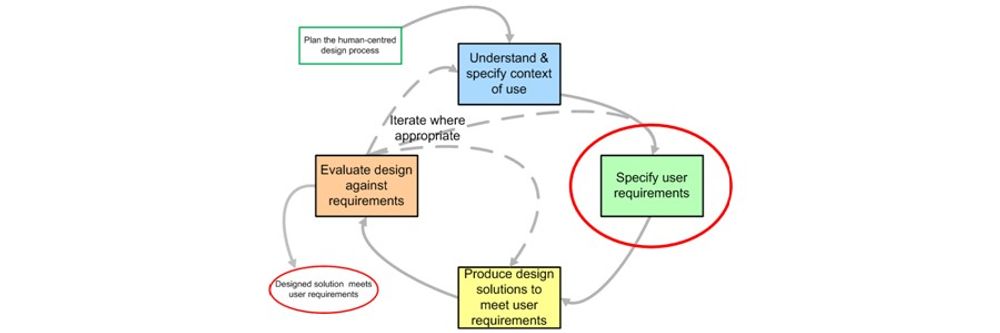
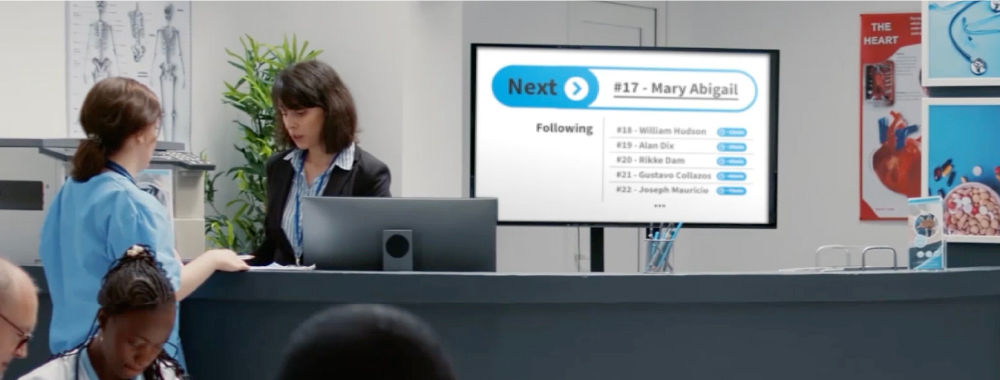


We believe in Open Access and the democratization of knowledge. Unfortunately, world-class educational materials such as this page are normally hidden behind paywalls or in expensive textbooks.
If you want this to change, , link to us, or join us to help us democratize design knowledge!
