The Persuasion Triad — Aristotle Still Teaches
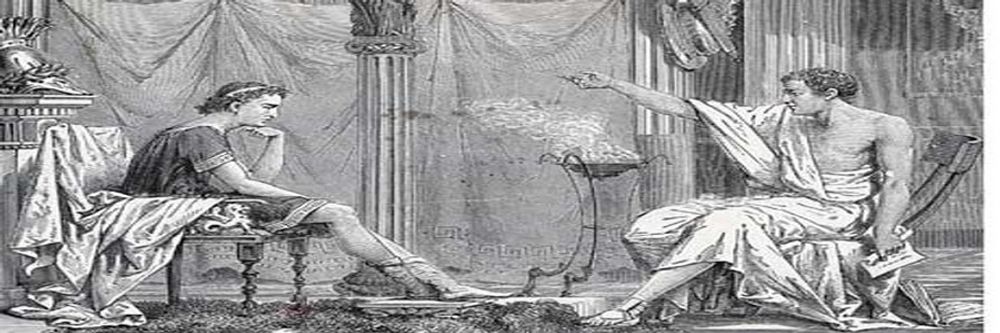
- 965 shares
- 10 years ago
Presentations are structured ways to share your ideas or information with an audience, whether in person, online, or asynchronously (not “live”). They are often supported by visuals like slides, charts, images, or videos.
Explore what presenting effective messages to audiences who want to hear from you helps you achieve, as feedback and iterations help you shape the best possible product, in this video with Morgane Peng, Managing Director, Global Head of Product Design and AI Transformation.
In UX (user experience) design, you’ll use presentations to explain research findings, showcase design solutions, and align stakeholders around a shared goal. When done right, presentations turn complex design work into clear, actionable insights. They help you build trust, earn buy-in, and move projects forward.
You might think your work speaks for itself. It doesn’t. It’s your job to frame it, explain it, and champion it, whether you’re kicking off a project, walking through usability findings, or just sending a status update.
Presentations are golden opportunities to build bridges, between designers and developers, between teams and stakeholders, between user needs and business priorities. Without strong presentation skills, even the best design work risks being misunderstood, sidelined, or forgotten. And the team’s “hands” can become disconnected not just from the “mind” but the “heart” of the brand, too, a recipe for disaster. The same is true for any job.
Each type of presentation comes with different goals and formats:
These are typically one-way presentations where you showcase your portfolio; they’re often followed up with a two-way discussion.
Discover valuable tips about how to maximize your chances with a good UX portfolio and avoid pitfalls, in this video with Morgane Peng.
You share research insights, prototypes, or usability findings with your audience, including stakeholders from various departments and clients. These often start one-way and evolve into dialogue and active discussion of important points to address in a current or proposed design solution.
You facilitate or participate in interactive, two-way sessions for brainstorming or problem-solving. Workshops can pull teams together in live collaborative efforts that land on precious design insights.
You report achievements to managers or human resources (HR) personnel, like a “highlight reel” to encapsulate your value to the brand.
You deliver asynchronous updates you write with clarity and structure, so these “speak for” you without the need for a meeting.
Each type of design presentation requires different preparation; however, the core goal is the same: you must make the message easy to understand, relevant, and actionable.
One of the biggest risks in presentations is what’s known as “Death by PowerPoint.” This happens when you overload your slides with text, charts, and detail, leaving your audience disengaged and “punch drunk” by what’s on the screen. Begin with your audience, not your slides.
Why it fails:
Slides compete with you. People read faster than you speak, so if your slides are text-heavy, they’ll stop listening to you and go right to the source.
Cognitive overload occurs. Too much information makes your audience tune out, their heads exploding with facts, figures, even relatable stories that would otherwise sound good coming from you at the right time (not jammed into a paragraph on the screen).
Monotony. Repetitive slide decks without story or variation drain energy; your listeners may lose the will to even care why they should be there, let alone remember what the meeting is about.
The cure is simple: let slides support, not replace you. Keep slides visual, scannable, and aligned with your message, and in step with an “alive” pace that makes the subject matter matter to the people who have taken the time from their schedules to sit in a room listening to you.
Discover other potential pitfalls to avoid before you plan to present for success, in this video with Morgane Peng.
Now that you know what to avoid, think about how a framework can help you add structure to what you’ll present. Great presentations don’t happen by chance; they follow proven structures and delivery styles that help your message stick, and here are two key ones to consider:
Freytag’s Pyramid has five stages to help you land a first-class design story in the minds of eager listeners: exposition, rising action, climax, falling action, and resolution.
Exposition: Show the reality of the initial situation: for example, “Our team designed a mobile banking app for Gen Z, but onboarding had huge drop-offs.”
Rising action: This is where you shed light on the “emergency” and figures that demonstrate a problem to address, such as: “In usability tests, 7 out of 10 participants quit halfway, calling the flow confusing.”
Climax: Now you come in with a solution to stop and reverse the crisis, like: “We debated patching but chose a full redesign: shorter steps, optional fields, clearer progress.”
Falling action: It’s time to show the symptoms easing from the cure and the hopefully powerful signs that what you did was effective, such as: “In testing, completion jumped 40%, and users described the flow as ‘smooth.’”
Resolution: Close out the story with a happy ending to confirm the effectiveness of the cure; in this case: “Support tickets dropped by half, and conversions doubled.”
This story arc makes your audience feel the tension of the problem and the relief of resolution. They’ll remember their initial shock and suspense of the emergency you addressed with a solution that alleviated it. Compare this with what would happen if you were to just feed them data; the percentages and figures might still be alarming, but the arc of a story frames the facts and lifts the crisis and cure from a flat, “academic” account into a tangible tale with real-world impact.
STAR (Situation, Task, Action, Result) is a direct approach that can neatly emphasize your personal contribution to turn negative situations around and make the person behind shine. An example that presents an overview of this could be:
Situation: “Our e-commerce site had a high cart abandonment rate.”
Task: “As the lead UX designer, I was responsible for reducing friction.”
Action: “I ran usability tests, analyzed heatmaps, identified the problem, which was a complicated form, and simplified it.”
Result: “Checkout completion rose 30% and bounce rates dropped.”
STAR is especially effective in portfolio reviews and interviews, where clarity about your role matters most.
Along with an effective framework, your delivery style shapes how your presentation lands. Choose from these main styles:
The Storyteller makes an emotional and narrative-driven approach, such as telling the story of “Emily,” a customer who struggled to buy groceries online, before showing how your redesign changed her life.
The Demonstrator makes for a hands-on approach, such as where you conduct a live demo of a prototype where one-click reordering replaces a clunky flow. It’s a helpful way to deliver information when the audience is already familiar with the project.
The Instructor teaches in a step-by-step explainer approach. It’s particularly helpful for enlightening stakeholders who don’t have design backgrounds, such as teaching non-design colleagues how to run a guerrilla usability test in several clear steps.
The Collaborator brings things around for an interactive and co-creative experience. You still present in this approach, but it’s more leading collaborative design activities, such as sketching wireframes together in a workshop with product managers and engineers.
Note that you don’t have to stick to one role; you can also blend them, perhaps starting with a Storyteller intro, then moving into a Demonstrator demo, and ending with a Collaborator-style discussion, for example.
© Interaction Design Foundation, CC BY-SA 4.0
Slides should amplify your story, not compete with it, so:
Keep it simple with minimal text, consistent fonts, strong visuals that speak volumes, much like a good picture can tell a “thousand words.”
Write meaningful headlines. “56% of users struggled in checkout,” not “Usability findings.”
Use progressive disclosure, where you reveal content gradually to match your pace and ease the audience into more complex or intricate concepts thoughtfully.
Discover how to use progressive disclosure to keep target users, including meeting room audience members, engaged and eager to know more, in our video.
Adapt for sharing, especially important when you’re not there to present “live”; for emailed decks, use full sentences and highlight key takeaways.
As with any design solution that has users, think of slides as interfaces: make them clear, scannable, and audience-centered.
Presentations succeed only if your audience trusts you. The good news is two trust frameworks can help you establish and build that all-important ingredient and rapport with your audience.
Discover how to win your audience’s trust so your presentation can resonate with them, in this video with Morgane Peng.
Two core questions any audience will ask are: “Are you skilled?” and “Do you care?” High competence without warmth feels cold; consider a knowledgeable designer who delivers first-class but hates people and is rude. On the flip side, warmth without competence feels weak; consider a friendly designer who bungles most of the design jobs they work on, a pitiful, if nice professional. People won’t trust either of them, but for different reasons. You need both high competency levels and high empathy levels to tick both boxes, a competent professional and a decent human being.
An Example of How to Use the Competence and Warmth Framework:
Competence: Share usability data: “70% abandoned checkout; here’s the heatmap to show it.”
Warmth: Use empathy: “Imagine being asked for a credit card before browsing. That’s where users’ frustration began. Also, what about older or vulnerable users? It’s scary, almost like a trap.”
This balance ensures stakeholders respect your expertise as a designer and see you as an approachable, caring professional: if you care about users, you care about people, and you care about people in the brand.
Psychologist and bestselling author Adam Grant’s framework describes Givers (who share value, information, and other benefits, not expecting anything in return), Takers (who extract value and, wanting to get more for themselves, will give back as little as possible), and Matchers (who balance giving and taking on a reciprocal basis).
In presentations, a designer who appears as a Giver builds trust; Matchers also can, but it’s better to be a Giver to win audiences over.
Example of a Giver stance: “This new flow reduces support calls and saves your team time.”
Example of a Taker mistake: “We need more budget.” (They do not show any shared benefits.)
Framing designs as contributions to others’ success makes stakeholders more willing to support your work. If you have a generous personality and want only the best for people, you’ll come across as someone who is kind and worth supporting, and certainly worth listening to.
You have you presentation plan in place, and ideally have rehearsed what you’ll present, at least once; now it’s time to arrange the stage for success to happen upon. Apart from anything else, your setup shapes first impressions; so:
In-person: Arrive early, declutter the room, sit at eye level and not so that you are alone on one side of the table, and greet people warmly.
Online: Clear your desktop, hide bookmarks, and use chat tools to engage.
Begin with context and credibility, a pleasant “preamble” that sets the stage relevantly before you dive into content.
These choices signal professionalism and readiness, that you’re confident, know your material and why it’s important to your audience, and respect everyone’s time out of their busy schedules.
Be sure to rehearse your presentation. On the day, manage any stress safely with the 4-7-8 breathing method (4 seconds to inhale, 7 seconds to hold, 8 seconds to exhale) and try striking a power pose (don’t slouch, open your posture in your chest, and ground your posture with your abdomen). You have your slides and frameworks for cultivating trust and framing information into relatable stories that will resonate with the audience. Now, you want to make the most effective delivery: blend voice, body language, and presence:
Pitch, pace, tone: vary them to avoid monotony and highlight insights and empathy.
Articulation: especially when mentioning technical terms, speak clearly.
Silence: may be golden, but it’s also like “white space,” so use pauses to frame key ideas. It can also make people take notice, in the right measures at the right times. Too little silence might make your presentation jammed and even sound stressed, like you’re trying to finish as fast as possible. Too much silence can make you sound like you’ve lost your train of thought.
SOLER framework: Sit squarely, Open posture, Lean forward, Eye contact, Relax, and this balance of confidence and openness can make audiences far more receptive. However, note that in some cultures, sustained eye contact can be especially off-putting, so tailor your approach to the locale.
Get a greater grasp of how to position yourself for success in a presentation, in this video with Morgane Peng.
Throughout your presentation, keep your “radar” on to note how your target audience is responding to you. It can be difficult to maintain an active listening approach when you’re proceeding through a rehearsed presentation, but be sure to keep your eyes and ears open, and receptive, to how others are receiving what you’re saying and showing them.
Discover how to use active listening to make your presentation even more successful, in this video with Morgane Peng.
Presentations often evolve into discussions and feedback sessions. How you handle feedback shapes trust and proves your level of professionalism, so:
Acknowledge concerns by offering acknowledgements such as “That’s a good point.”
Seek clarity for questions that need it, such as “Can you share what makes you think this might confuse users?”
Detach ego: remember that critique of a design isn’t a critique of you. Unless there are preexisting problems between yourself and an audience member, nobody will have an axe to grind. Distance yourself from what may seem like an “unfair critique” and keep your professional and emotionally mature stance.
Reframe criticism, and treat feedback as collaboration, not opposition. It will also show your emotional maturity and prove your professionalism in a credibility-building moment as a trustable team member, and leader.
Sound advice, and so much better than the other way around.
© Interaction Design Foundation, CC BY-SA 4.0
Every presentation you give influences how others see you: not just your work. For all you plan, prepare, deliver, take as feedback, and prove to roomful after roomful of people that you are a caring professional who knows the craft, others will take notice and rewards will come. Designers who present clearly and confidently:
Win faster project approval.
Earn trust with executives and peers.
Build reputations as leaders.
Stand out in interviews and reviews.
Good presenters advance faster than those who rely just on their craft.
Overall, presentation and speaking before an audience to get effective messages across are an art, not a natural-born talent. Presentations are far more than slide decks, but the human element of framing, lifting, and making points relevant to other human beings is more than worth the effort for even the shiest designers. Far from being hindrances, presentations are vehicles for clarity, trust, and influence, capable of catapulting designers who present well into promotions and higher levels of influence.
There might seem much to remember, but designers who avoid “Death by PowerPoint,” structure with Freytag’s Pyramid or STAR, adapt delivery styles, apply trust frameworks, and design slides that support their story can tap a skill and cultivate a talent they might never notice otherwise. They can become accustomed to turning presentations into powerful tools of collaboration and leadership, advocating for users, aligning teams, and accelerating their career. Every presentation is a chance to lead, inspire, and make design matter to people who, if they don’t already know why design must matter, will know what’s important and what to do by the end of a successful session.
Discover how to unleash your presentation skills potential and much more in our course Present Like a Pro: Communication Skills to Fast-track Your Career with Morgane Peng, Managing Director, Global Head of Product Design and AI Transformation.
Reach into the past for some powerful points about how to manage present presentations and future instances when you stand in front of others speaking, in our article The Persuasion Triad — Aristotle Still Teaches.
Explore additional helpful dimensions of how to present well in this UX Collective article, Presenting work with confidence and clarity.
Get more out of your UX presenting with additional tips from the Justinmind article 6 tips to ace your next UX design presentation.
According to a Gitnux report, 75% of executives view public speaking as the most valuable skill for leadership, while public speaking skills can raise one’s earning potential by up to 20%.
UX designers must give presentations because their work affects many people: users, stakeholders, cross-functional teams, and themselves. A presentation makes research findings, design decisions, and user pain points clear so everyone understands the “why” behind the design and other important points. For example, when showing usability test results, presenting data alongside real user quotes helps executives connect emotionally and see the urgency for change.
Presentations build alignment across teams, too, and ensure developers, product managers, and business leaders share the same understanding. Without presenting, designs risk being misunderstood or dismissed, left to lie undeciphered and uncared about. Strong presentation skills help UX designers advocate for users, secure buy-in, move projects forward, and, by association, forward their own careers.
Discover how to tap one of the most powerful forces in design, in our article Trust: Building the Bridge to Our Users.
Visuals in UX presentations illustrate insights, simplify complexity, and make design stories memorable. Instead of reading bullet points, audiences can see user flows, heatmaps, or prototypes that clarify problems and solutions instantly. For example, showing a video clip of a user struggling with a confusing checkout process makes the issue more persuasive than a written report.
Charts or diagrams also highlight key data trends quickly, too, which helps executives grasp impact at a glance. Good visuals support your narrative without overwhelming it. They should highlight, not replace, your voice. In UX design presentations, visuals bridge the gap between research detail and stakeholder understanding, to make sure the message lands clearly. If the presentation is a “design” (which it is in a sense), think of visuals as the “user interface” of your presentation: scannable, consistent, and user-focused.
Explore how to make the most suitable use of visual representation to support any presentation you give.
To prepare for a UX presentation, start with your audience and ask: who are they, what do they care about, and how much detail do they need? Then structure your content using frameworks like STAR (Situation, Task, Action, Result) or Freytag’s Pyramid to create flow. Rehearse at least once out loud, as it helps you find unclear sections and builds confidence.
Prepare your environment, too: arrive early, test your slides, and declutter your desktop if you’re presenting online. Plan for interaction: anticipate likely questions or moments for discussion. For example, in a portfolio presentation, prepare follow-up slides showing alternate flows in case someone asks.
Don’t go into a presentation unprepared, hoping you’ll naturally flow through in the moment. Strong preparation reduces nerves and shows professionalism as your message can resonate and your design can earn support from the right people.
Discover how to come across better in UX presentations, design team meetings, and more, in our article What Soft Skills Does a UX Designer Need?.
To keep your audience engaged, you make your presentation relevant, interactive, and easy to follow for them. To begin, tailor the details to your audience; developers may want technical specifics, while executives need business impact; neither might understand the terms you’re used to, though, so avoid jargon if it might get in the way.
Use stories and real examples, such as a clip of a frustrated user struggling in testing, to capture empathy. Ask questions during your talk: “Have you seen this issue in your product area?” This brings matters around to the audience, invites participation and prevents passive listening. Vary your pitch and pacing to avoid a monotonous delivery, and use visuals to break up complexity. For longer presentations, preview what’s coming so people know why to stay engaged and will feel awake enough to take in valuable insights and invested enough to support your solutions.
Enjoy our Master Class Storytelling That Sells UX Design: Define Requirements and Engage Leadership with Rafael Hernandez, Lead Product Designer, T. Rowe Price.
To show competence in a presentation, combine solid evidence with crystal-clear explanations. In UX (user experience) design, this often means presenting usability findings, survey data, or prototypes in a structured way that highlights your expertise. For example, instead of saying “users struggled with navigation,” show a heatmap of clicks paired with a video clip that proves they did in no uncertain terms.
Competence comes from how you organize content, too, through how you use methods like STAR to ensure your process looks deliberate and solid, not improvised and haphazard. Avoid jargon unless your audience understands it; simplicity shows mastery. Confidence in delivery matters too, as steady pacing and clear articulation reinforce credibility and show you know your stuff. Competence is not about overwhelming your audience with detail but showing you understand the problem deeply and have a well-reasoned solution that creates real value.
Find out more about what matters for UX designers to cast better impressions, in our article Key Soft Skills to Succeed as a UX Designer.
You show warmth in a presentation by demonstrating empathy, openness, and approachability. For designers who give presentations, this often means humanizing research findings. So, instead of only reporting “40% of users abandoned checkout,” share a short story or direct quote from a participant: “I felt pressured to give my credit card before I trusted the site.” The human touch lifts cold, hard facts off the screen and animates them in your target audience’s minds.
Warmth comes through your body language, too, through open posture, natural eye contact, and an inviting tone. Acknowledge contributions from teammates and respect feedback, even if it’s critical; if nothing else, it will show emotional maturity and professionalism, that you can divorce your craft from your person. Also, frame your work as a shared success (“this design helps the support team reduce calls”) to show you’ve got a team-player’s spirit. Personal warmth sends the message that you care not only about design outcomes but about people, too, a combination that builds trust and makes your audience more receptive to a more likeable presenter.
Delve into design critiques to prepare better for constructive criticism and know how to turn it around into something even more positive.
To capture attention at the beginning of a UX design presentation, show why your topic matters right now. Start with context, such as: “Last month, 40% of new users abandoned onboarding,” as it will create urgency. Alternatively, use a short story: “Meet Alex. He downloaded our app, but within three minutes, he’d had enough and gave up in frustration.”
Questions are helpful “hooks,” too, such as: “Have you ever left a shopping cart because checkout felt too complicated?” These openings spark curiosity and empathy, piquing the audience’s interest so it starts mattering to them. Don’t dive into details immediately; as dramatic as big figures might sound, your audience needs a reason to care before they listen to methods or results. Give them a strong opening to signal relevance, frame the problem, and set up your solution as a trusted cure, and it will help ensure stakeholders stay engaged throughout.
Explore how to come across better as a more trustable presenter, in this video with Morgane Peng, Managing Director, Global Head of Product Design and AI Transformation.
Storytelling matters in UX presentations because it turns data into human experience and so makes insights memorable and persuasive. A statistic like “60% failed onboarding” is important and might be dramatic enough to make people take notice. However, if you tell the story of, for example, Maria, a new user who struggled with confusing steps and gave up, you’ll bring the problem down to “street level” with a real presence, and away from an abstract sense of faceless percentages.
Stories build empathy and help stakeholders see the design challenge from a user’s perspective; plus, they show the presenter as someone who cares. Use frameworks like Freytag’s Pyramid (problem, tension, solution, resolution) to create a narrative arc that audiences naturally follow. For example, build tension by showing clips of users failing tasks, then resolve it with your improved prototype and positive feedback. Storytelling doesn’t replace evidence; it amplifies it and bridges research and impact, paving the wave for the happy ending you can deliver through a solution.
Steer your way to more gripping, effective presentations when you know how to leverage storytelling well.
The right presentation style depends on your audience and goal, and as a designer-presenter you can choose from four main styles: Storyteller, Demonstrator, Instructor, and Collaborator.
Use the Storyteller style when you want to build empathy, such as sharing a user journey to reveal the human dimensions of a problem. Pick Demonstrator when you’re walking through, for example, a prototype live and let the product speak for itself (best for when the audience already knows about the subject).
Choose the Instructor style in workshops when teaching methods like quick usability testing, or where you need to fill an unaware audience in on subject matter they’re not familiar with. Adopt the Collaborator approach when, for example, you’re co-creating wireframes with stakeholders in real time, like in a workshop.
You can mix styles, too, such as starting with Storyteller to frame the problem, then switching to Demonstrator with your prototype, and then ending as a Collaborator by inviting input. When you match style to the context, you can help make your presentations clear, engaging, and relevant and help everyone get on the same page.
Tap user journeys to cast more empathy in your presentation, from our article Top Tips to Create Effective Journey Maps.
Peng, Y.-H., Jang, J., Bigham, J. P., & Pavel, A. (2021). Say it all: Feedback for improving non-visual presentation accessibility. In CHI Conference on Human Factors in Computing Systems (CHI ’21), May 8–13, 2021, Yokohama, Japan. ACM.
This study introduces Presentation A11y, a tool that provides real-time and post-session feedback to help presenters improve accessibility for blind or visually impaired audiences. In an analysis of 90 real-world presentations (TED Talks, lectures, seminars), 72% of slide elements were found to be inadequately described. Presentation A11y significantly improved coverage of slide content during talks and led to 3.26× more accessibility issues being identified afterward. The system provides visual cues on which elements were or weren’t verbally addressed, helping presenters align visual and verbal content. This is essential for UX designers working in inclusive design or accessible communication.
Pissierssens, S., Claes, J., & Poels, G. (2019). The “Physics of Diagrams”: Revealing the scientific basis of graphical representation design. arXiv.
This paper consolidates 81 design guidelines and 34 supporting propositions into a unified conceptual model for graphical representation called the “Physics of Diagrams.” By organizing these insights into a clear framework of seven core principles, the authors make a significant contribution to the systematic design of diagrams. The work offers a strong theoretical and empirical foundation for crafting effective visual content, which is especially valuable for UX designers creating presentations involving data visualization or complex information structures. It serves as a blueprint for making diagrams clearer, more consistent, and easier for users to interpret.
Xiong, C., Setlur, V., Bach, B., Lin, K., Koh, E., & Franconeri, S. (2021). Visual arrangements of bar charts influence comparisons in viewer takeaways. arXiv.
This empirical study investigates how different bar chart arrangements influence the viewer’s interpretation. Participants were presented with variations including stacked, overlaid, vertically, and horizontally juxtaposed bar charts. The study found that arrangement substantially changes what comparisons viewers notice and remember. Notably, designers often mispredict which layouts will be most effective. For UX designers and presentation creators, this research emphasizes the critical role of layout in guiding audience attention and comprehension. It supports more intentional design of data visualizations, especially in contexts where precision and clarity of communication are essential.
Duarte, N. (2008). Slide:ology: The Art and Science of Creating Great Presentations. O’Reilly Media.
This book revolutionized how designers approach presentations, focusing on visual storytelling and clarity over text-heavy slides. UX designers benefit from its guidance on slide composition, color, and layout, concepts that parallel interface design. Duarte empowers presenters to craft visuals that speak clearly, enhancing understanding and engagement.
Duarte, N. (2010). Resonate: Present Visual Stories that Transform Audiences. Wiley.
Resonate teaches presentation as narrative. Duarte shows how to build a message arc, use contrast to maintain interest, and connect emotionally. For UX designers, these storytelling strategies translate directly into crafting persuasive product pitches and compelling user journeys.
DiResta, D. (2018). Knockout Presentations: How to Deliver Your Message with Power, Punch, and Pizzazz. Morgan James Publishing.
This book focuses on performance: how to stand, speak, and connect with an audience. For UX professionals who pitch or present frequently, DiResta’s strategies ensure their message isn’t lost in delivery. She emphasizes presence, confidence, and charisma: essential soft skills in UX leadership and client interaction.
Remember, the more you learn about design, the more you make yourself valuable.
Improve your UX / UI Design skills and grow your career! Join IxDF now!
You earned your gift with a perfect score! Let us send it to you.
We've emailed your gift to name@email.com.
Improve your UX / UI Design skills and grow your career! Join IxDF now!
Here's the entire UX literature on Presentations by the Interaction Design Foundation, collated in one place:
Take a deep dive into Presentations with our course Present Like a Pro: Communication Skills to Fast-Track Your Career .
Make yourself invaluable when you master the art of delivery and craft messages that resonate. You'll inspire action and guide the conversation. You become the person people listen to, trust, and follow. Research shows that people trained in presentation skills are 12% more likely to move into leadership roles. This is the skill that gets your name on the next big project, a salary increase, and the shortlist for promotion. Deliver presentations where each word works for you and gets you the results you want.
Gain confidence and credibility as you learn how to overcome nervousness and impostor syndrome, use your voice and body language to engage any audience, and own every room you enter. Never again leave a meeting thinking, "I should have said that better." Master the overlooked skill of turning feedback into fuel: handle criticism with confidence, navigate difficult conversations, and make Q&A sessions your strongest moments. If you can't communicate your ideas, someone else will, and they'll get the credit.
Craft your personal portfolio with step-by-step guidance. Through hands-on activities, you'll create a professional presentation video—an impactful asset that showcases your skills and helps you stand out to employers, clients, and collaborators. It'll speak for you long after the course ends.
Master complex skills effortlessly with proven best practices and toolkits directly from the world's top design experts. Meet your expert for this course:
Morgane Peng: Head of Product Design & AI Transformation at Societe Generale CIB. Morgane is a design leader who climbed from trainee to Managing Director, and knows exactly how to use strategic communication and presentation skills to fast-track career growth and open doors to leadership.
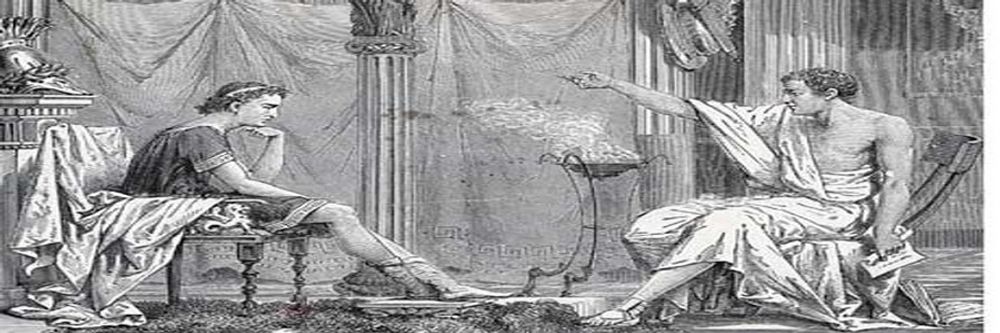


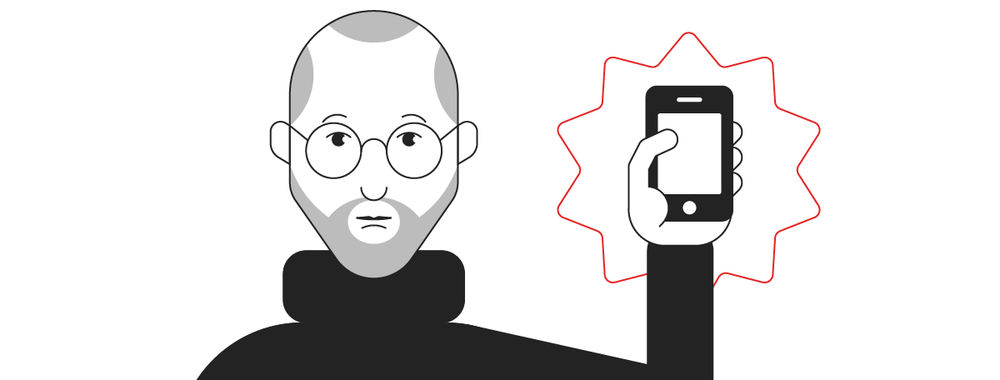
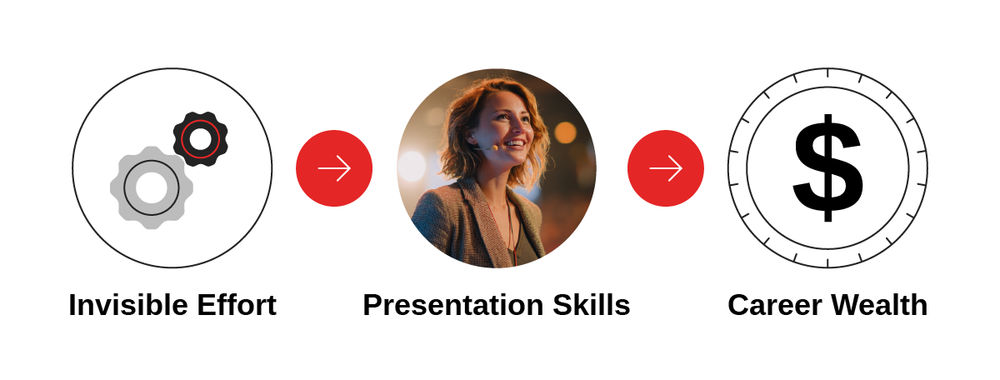


We believe in Open Access and the democratization of knowledge. Unfortunately, world-class educational materials such as this page are normally hidden behind paywalls or in expensive textbooks.
If you want this to change, , link to us, or join us to help us democratize design knowledge!
